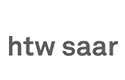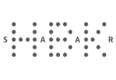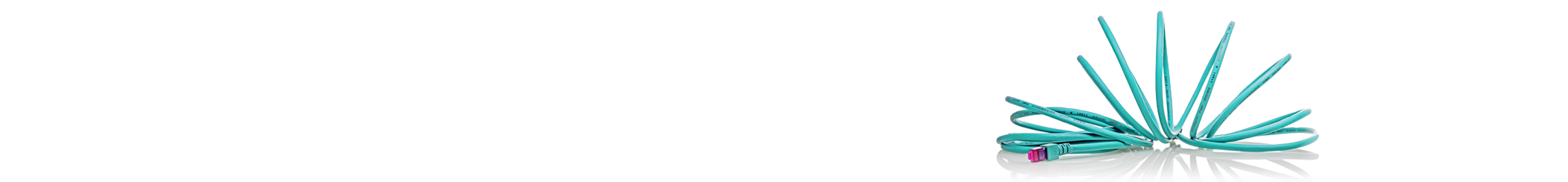
REMOTE MAINTENANCE VIA TEAMVIEWER
Many computer problems are more easily explained and more quickly resolved by remote maintenance than by phone. Remote maintenance is also more efficient, because there is no need to arrange an appointment and no need to transport hardware to the relevant technical maintenance team.
At HIZ, we use TeamViewer for remote maintenance purposes. If you are having an issue with your computer, a member of the HIZ staff will ask you to start the TeamViewer client on your computer. This will generate a session ID and a password that the HIZ technician can use to connect to your computer and remotely view your screen in real time.
This connection can only be established through a dialogue involving you and the HIZ technician. Once the remote link is established, you and the technician will see exactly the same user interface (e.g. Windows desktop). The remote maintenance tool cannot be used to take unsupervised control of your computer. You or the HIZ technician can terminate the session at any time.
To comply with the applicable data protection regulations, remote maintenance sessions are not logged.
TeamViewer client for Windows
The TeamViewer client can be opened as soon as it has been downloaded onto your computer (typically, it will land in your Windows downloads folder). No further installation is required.
Teamviewer client for Mac OS X
After the download is complete, open the image file TeamviewerMac.dmg in your download folder. You can run the program immediately. No further installation is required.
Download Teamviewer for Mac OS X (Saarland University and htw saar)